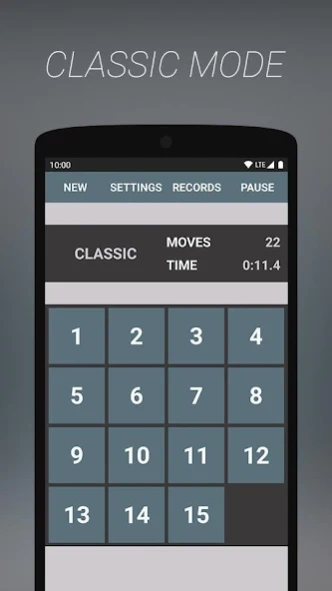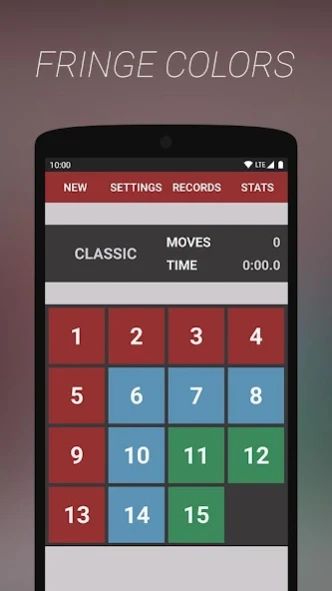15 Puzzle 1.15.4
Free Version
Publisher Description
15 Puzzle - A simple, lightweight sliding puzzle game
Try new, updated version of the app: https://play.google.com/store/apps/details?id=com.italankin.fifteen2
15 puzzle is a simple sliding game. Your goal is to arrange tiles in ascending order (left-to-right, top-to-bottom) by moving puzzle pieces.
Features:
⭐️ three game types: "classic", "snake" and "spiral"
⭐️ supports any custom size from 3x3 to 8x8 (puzzle size is not restricted to square, you can play 4x5 if you want to)
⭐️ two game modes: "easy" and "hard" (in hard mode you can only see numbers before your first move)
⭐️ customizable interface colors and color modes ("day" and "night")
⭐️ multi-color modes: "rows", "columns", "solved" and "fringe"
⭐️ convinient controls: slide, click, hover methods supported
⭐️ no Ads
⭐️ takes a almost no space on your device
Need help? Visit https://15puzzle.app/how-to-play/
Enjoy!
Don't forget to leave the review - it is really important for me!
About 15 Puzzle
15 Puzzle is a free app for Android published in the Puzzle & Word Games list of apps, part of Games & Entertainment.
The company that develops 15 Puzzle is Igor Talankin. The latest version released by its developer is 1.15.4.
To install 15 Puzzle on your Android device, just click the green Continue To App button above to start the installation process. The app is listed on our website since 2024-01-08 and was downloaded 1 times. We have already checked if the download link is safe, however for your own protection we recommend that you scan the downloaded app with your antivirus. Your antivirus may detect the 15 Puzzle as malware as malware if the download link to com.italankin.fifteen is broken.
How to install 15 Puzzle on your Android device:
- Click on the Continue To App button on our website. This will redirect you to Google Play.
- Once the 15 Puzzle is shown in the Google Play listing of your Android device, you can start its download and installation. Tap on the Install button located below the search bar and to the right of the app icon.
- A pop-up window with the permissions required by 15 Puzzle will be shown. Click on Accept to continue the process.
- 15 Puzzle will be downloaded onto your device, displaying a progress. Once the download completes, the installation will start and you'll get a notification after the installation is finished.